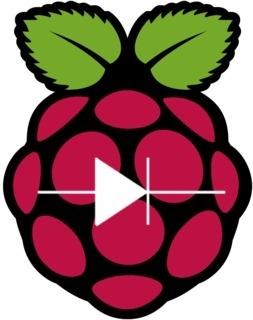
root ~ # dmesg | grep lirc_rpi [ 1.089250] lirc_rpi lirc_rpi.0: lirc_dev: driver lirc_rpi registered at minor = 0 [ 1.089276] lirc_rpi: driver registered! [ 2.046551] lirc_rpi: auto-detected active low receiver on GPIO pin 18Start mode2 and push some buttons on your remote you should see something like this on your console:
root ~ # mode2 -d /dev/lirc0 space 4960669 pulse 2697 space 880 pulse 477 space 816 pulse 499 space 379 pulse 472 space 439 ...
echo "killall lircd; /usr/sbin/lircd --driver=default --device=/dev/lirc0 --uinput --output=/var/run/lirc/lircd --pidfile=/var/run/lirc/lircd-lirc0.pid /storage/.config/lircd.conf" >> /storage/.config/autostart.sh
killall lircd irrecord -d /dev/lirc0 /storage/.config/lircd.conf
rebootReconnect via SSH and launch irw to verify that our button presses are recognised by lircd.
irw
<lircmap>
<remote device="/storage/.config/lircd.conf">
<left>KEY_LEFT</left>
<right>KEY_RIGHT</right>
<up>KEY_UP</up>
<down>KEY_DOWN</down>
<select>KEY_OK</select>
</remote>
</lircmap>
Modified: 2012-06-10